Navigating the Vault
Thanks, Catte, for the play-by-play :)
1) Create an ID and sign in . Once inside the Vault you will see…
2) Click on the “Validate More” button at the top and you will be prompted to insert your CD into the drive or enter your download code. Then you get this screen…
3) Select the album from the menu on the left. Once you do, you get this screen…
4) Click “OK” to validate your CD. It takes a minute, but then this page appears:
The audio tracks that are available are upper left, Gallery is on right. You’ll notice the “Buy Live Tracks” box is empty with a note they will be available May 18. There are, however, some tracks available to stream (Lost Highway, for example, has Whole Lot of Leavin')
Once you’ve unlocked material for a CD, it remains on your screen when you log out/back in.
~ Hath
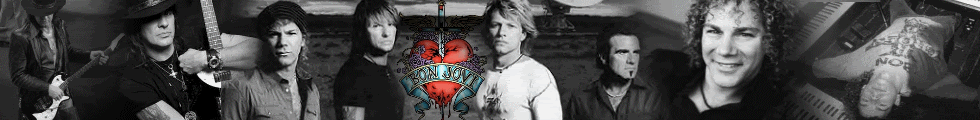




















1 comments:
Thank you for posting this. It made my validating go very smooth.
Post a Comment