PRODUCT REVIEW: SnapIt Screen Capture
PRODUCT REVIEW: SnapIt Screen Capture
Do you, like me, troll the 'net for photos of your favorite band? Do you have to go through several mouse-clicks to snag said photo, then spend time cropping out the "extra stuff" you don't need? Or, worse, do some of your favorite sites not allow "right-click-save-as" options? If you answered 'yes' to any of those questions, then you need a screen capture program.
If you do a LOT of photo-snagging, you want an easy one.
I was asked to review this product, and I have to say, I've used several screen capture utilities, and this one is by far the easiest to use, and has one of the BEST features I've seen out there: an auto-save option.
But I'm getting ahead of myself.
Basically, once you install this software, all you do is press the "PrintScrn" button when you're on a window that has something you want to capture. This will turn your mouse pointer into a "crosshairs" that you can use to select what you want to capture.
If you use the AutoSave feature, YOU'RE DONE!
It's fast, easy, and inexpensive.
I was using SnagIt! because it came on my work PC, and WinGrab at home because it was freeware, but I spend a lot of time snagging pictures from the 'net (as you well know) and was spending a long time capturing screen shots and cropping them. With SnapIt, I can highlight exactly what I want to see in my jpg with no extra steps. Even better, it saves the files to a folder for me, so all I have to do is snag away. At the end of the "snag session", I navigate to my save folder, rename the files, and upload to my PB or other file-share location.
The only downside I can find to this product is with respect to multiple monitors. At work, I have an array of four monitors hooked up to my PC. The software will only work on the one identified as "primary". Really, a minor inconvenience, and not really worth mentioning except I'd hate to not give the full picture.
SnapIt is easy to use screen capture software which allows you to easily capture anything on the screen including windows, menus, full screen, rectangular regions, web pages and take shots of moving images.
System Requirements
Microsoft Windows 95/98/ME/NT/XP/2000/2003/Vista
Microsoft Framework 2.0
There is a 14-day, full-feature trial period, after which, you can purchase a license for $17.99, and get:
Software key e-mailed to unlock free trial for immediate use.
Life-time license
Life-time support
Free upgrades
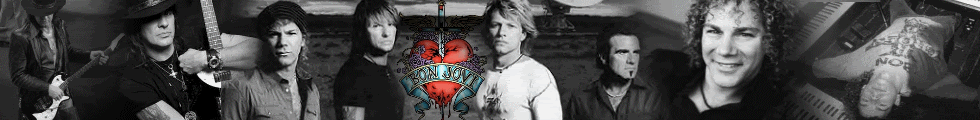

















1 comments:
Hey cool thanks for the heads up on this Jen. Looks like something worth checking out. I love your site. it's a font of information and not just Jovi ;) Way to go!!
Post a Comment